In July of 2019 American Legion 679 and True Patriots Care had the honor of hosting ‘The Wall That Heals’, a ¾ scale replica of the Vietnam Memorial Wall in Washington, D.C.
We again have the honor of hosting this tribute this year, and will be the only location in Illinois hosting the VVMF ‘Wall That Heals’. There are other ‘traveling walls’ that travel throughout various states, but this is the one from Vietnam Veterans Memorial Fund (VVMF) organization, which is ‘The Wall’ in Washington, D.C.
The event will be Memorial Day Week, starting May 22nd through May 27th, 2024. It will again be held at Randall Oaks Park (same location as 2019) and this email is to inform you that the
‘Sign Up Genius’ program is now available. This is the program where you can sign up for various volunteer positions. There are 512 positions to select from, and you can sign up for multiple positions / slots. There also is a ‘FAQ’ and contact page page if you have questions about positions.
There is a link on the following web sites;
- wallthathealsdundee.com
- truepatriotscare.com
- dundeeamericanlegion.com
Please come out and visit or even better yet, sign up for as many slots as you feel comfortable.
Note- Volunteers must be 18 years old or accompanied by a parent or guardian.
Also, please share to your friends.
Below are the instructions for signing up and a copy of a flyer –
Thank You for considering,
Harold Mierisch
Volunteer committee
Vietnam Veteran – 1968
Sign Up Genius Process
Here is the process for signing up for a volunteer position for ‘The Wall That Heals’.
Signup
Go to the Sign Up Genius web site (Utilize the link off of one of the following links / web sites;
- allthathealsdundee.com
- truepatriotscare.com
- dundeeamericanlegion.com
- Look at the various positions / slots you wish to volunteer for (note, you can sign up for multiple positions /slots)
- Click on the ‘Sign up’ box (upper right corner)
- You will get a message ‘save and continue’. Click on that box.
- A screen will appear, Sign Me Up’ and will show the position / slot you are volunteering for – verify this is the position you want.
- Fill in the fields (note – even though address shows as optional, we recommend you fill that in for our records). Phone number and email is required for contacting you in the event of changes)
- After entering all information, click on the ‘Sign Up Now’ button.
- You will get a screen showing ‘You’re all signed up’ indicating the position you signed up for. You will also get a confirmation email for reference.
At this point, click on the ‘Back to sign up’ button which will take you back to the main screen.
If done, just close out the application.
Change your selection
If you inadvertently selected the wrong position, or at a later date need to change your selection, there are two ways to edit / change
Option 1
When you get the confirmation email click on the ‘Edit My Sign Up’
Make changes as required.
Option 2
On the main screen, click on the ‘Change my signup’.
This will take you to a screen showing various selections.
Select the following option ‘I signed up without a SignUpGenius account’
The next screen will indicate – 3 options, select ‘Send yourself an email link’
You will get an email listing the position you put in for (Note – if you signed up for multiple positions, ALL positions will be shown.
Click on the box for below the position you want to change, update and resubmit
| Date | 05/24/2024 |
| Time | 10:00 am |
| Active | active |
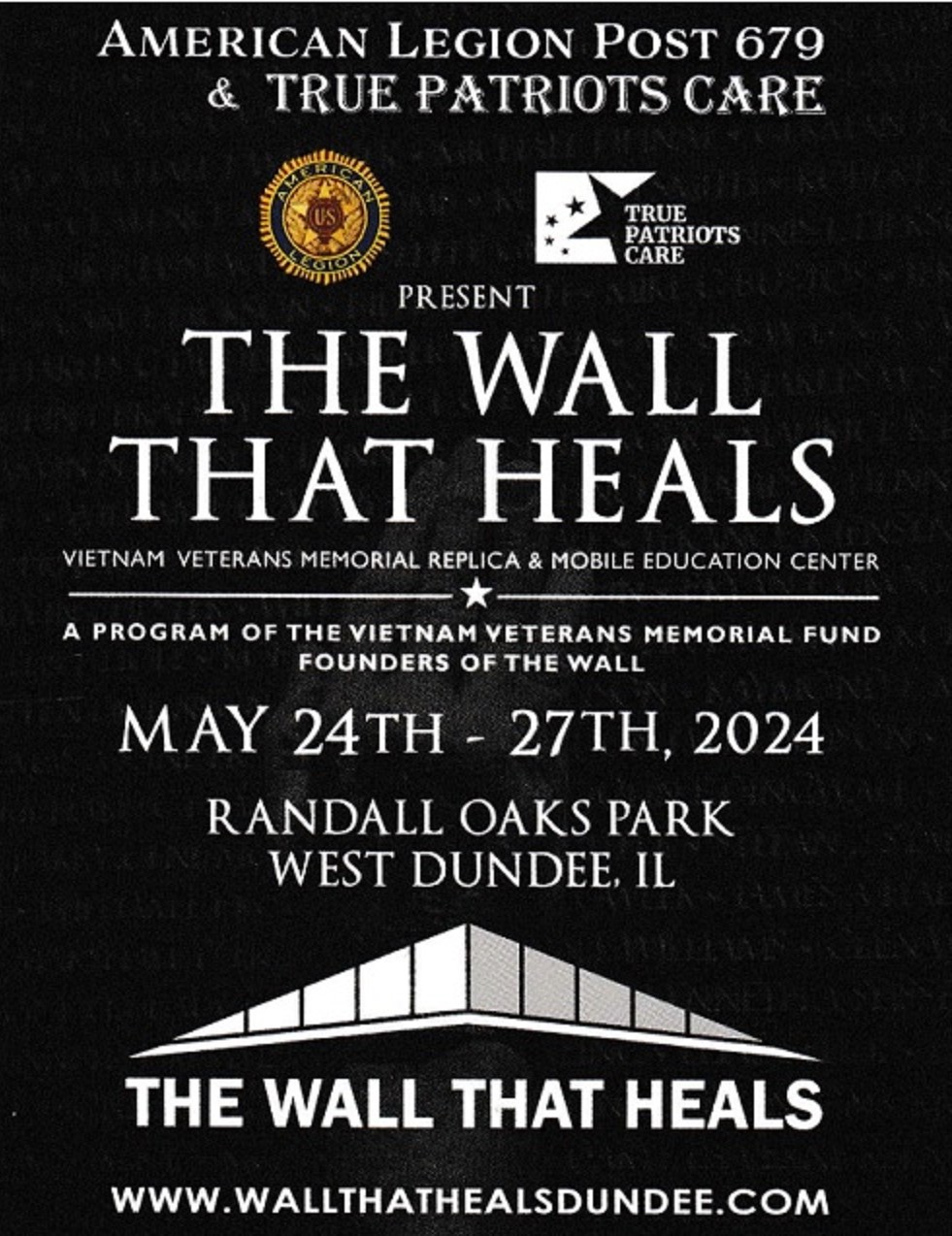
 Platinum Members
Platinum Members













